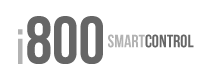Backup, restore and duplicate
You can save your i800 configuration and restore it later, on the same device or on another one.
Aside from usual backup needs, this feature is especially useful to restore a temporarily modified configuration (ex. for holidays), or to duplicate the same configuration on another device.
Backup
Select the "backup" option on the "preferences" tab.
- Your connection data (IPs, ports, SSID...).
For obvious security reasons, the password will not be saved. Thus, the password will be required to access your IPX after restoring a previous backup. - your relays configuration (name, icon, visibility, order, etc.)
- your digital inputs configuration
- your analog inputs configuration
- your counters configuration.
Note: the timers config beeing stored directly on the IPX, the timers data will not be saved by the i800 application.
Under Apple iOS, the backup is saved via iTunes sharing.
On Android devices, backups are stored on the memory of the smartphone.
Restore
Select the "restore" option on the "preferences" tab.
Under iOS, you can choose one of the available backups in iTunes sharing.
On Android devices, check for backups on the memory of the smartphone.
Select the backup of your choice then click on "restore" to proceed.
Duplication
Use the backup/restore feature to easily copy your configuration from one device onto another one.
Once the i800 app properly configured on one device, just make a backup and restore it on another one.