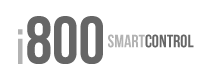Using i800
The i800 mobile app allows you to control your IPX relay card from anywhere, through the internet or via a local network.
Once setup, i800 is as easy to use as a remote control: its intuitive and handy design doesn't really require any explanation.
You will find hereunder a description of the main features of i800.
Relays
The "relays" tab lists all relays configured as "visible" in the preferences.
Each relay is represented by its name, an icon and a led:
 A green indicator light means that the relay is "on", a grey one means that it is "off".
A green indicator light means that the relay is "on", a grey one means that it is "off".
The displayed state is the real state of the physical relay on your IPX: if you trigger the relay outside of the application (with another application, or with the manufacturer's web frontend), the indicator in i800 will automatically update and reflect the new state of the physical relay.
A touch on the indicator triggers the relay just the way this relay is configured on the IPX (Ta &apm; Tb delays, associated actions,...). The color of the indicator is then updated so that it matches the new state of the relay.
 A switch will replace the indicator if you selected the "force state" option for a relay (see preferences).
A switch will replace the indicator if you selected the "force state" option for a relay (see preferences).
Touching the switch will toggle the state of the relay, ignoring specific delays (Ta, Tb) or linked actions that may be configured on the IPX for this relay.



Inputs
The "input" tab shows the list of all analogic or digital inputs configured as "visible" (see preferences).
For digital inputs, the on or off state is represented by a green or grey indicator.
For analogic inputs, the value is displayed according to the formula defined in i800's preferences.



- this is shown by a slightly bigger indicator,
- a touch on this indicator will force toggle the state of corresponding input on the IPX,
- the IPX will then trigger actions bound to this state change if any (toggle relay, increment counter...).
Counters
The values of the counters are displayed on the "Counters" tab in accordance to the formulas defined in the "preferences" tab.



Timers
With timers, you can plan triggering a relay (activate, deactivate, toggle...) or a counter (increment, reset) on given days and time (every day, working day, week-end, specific day).
You can see, define, edit, add, activate or deactivate timers on the "timers" tab.(see timers configuraton for further details).