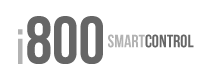Timers setup
Timers allow your IPX-800 to trigger actions automatically at given times: Thursday at 12:00, everyday at 21:30, working days at 15:00, etc.
You can easily configure the IPX timers from within the i800 application.
Note : i800 lets you setup the timers of the IPX-800: the IPX will then trigger the configured actions on its own, even if the i800 application is not connected to the IPX, or if the app is not running.
View the timers
All available timers are displayed in the timers tab.
Active timers are grouped in a first section. They are automatically ordered depending on the relay or counter which they trigger, so that you see at once all scheduled actions concerning one given relay/counter.



Add or modify a timer
Select a timer in the list to open its configuration screen.
To add a new timer, just select an unused timer in the free section of the list
- the action to be scheduled (on, off, toggle, reset counter...)
- the schedule hour
- the shedule day(s), which can be any of: named day (Monday, Tuesday...), week-end (Saturday and Sunday), working days, or everyday
- the relay or counter on which the action will be done.
Deactivate or delete a timer
Deactivate
Select the timer in the list to open its edit screen.
Click on action and choose inactive.
The deactivated timer will not trigger any more action. However, it is still stored so that you can reactivate it whenever you need to: just edit the timer to set another action value. This avoids having to reconfigure it from scratch (day, hour, relay,...).
Delete
Select the timer in the list to open its edit screen.
Then click on delete.
All data concerning this timer is erased. The timer itself doesn't appear in the used timers section any more, it is displayed in the free timers section instead.